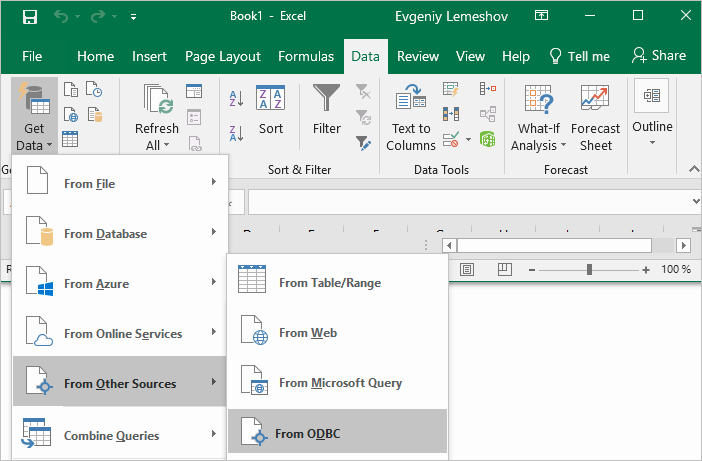Should I Convert Data To Mysql?
Should your MS Excel spreadsheet gets large and complex and it’s mostly utilized as a data storage, you can consider about moving to database. You will find large amount of database engines on the market today: Microsoft SQL Server, Oracle, DB2, Sybase, etc. Yet the MySQL is among the world’s most widely used database due to high quality, cross-Platforming, multiple users access, strong security system and a lot more. Therefore, it is advisable to move Excel data to MySQL in case you are creating a scalable, flexible and cost-effective data system.
On the other hand, if you only use Microsoft Excel for calculating formulas and drawing charts or workbooks which aren’t formatted as tables (many merged cells, several tables on a single workbook, etc), you will have more pain than advantages in migrating data to MySQL server.
Migration Techniques
Generally there is a conventional method to migrate Microsoft Excel data to MySQL server. Extract data from MS Excel spreadsheet as plaint text or comma separate values, manually create empty MySQL table with structure conformed to the original data via CREAT TABLE statement and use “LOAD DATA” MySQL command.
For experienced programmer or database administrator, using this method will be easy. However, Keep in mind that you will have to define every type in the destination table by yourself. While MS Excel supports Unicode by default, MySQL doesn’t, It tightly binds character sets to field types. it helps each text field to be chained to several character sets, including Unicode. Once again, you will need to specify it manually to support Unicode within the resulting MySQL database.
Advantages of choosing Excel-to-MySQL
While it is user-friendly, Excel to MySQL converter developed by Intelligent Converters offers enough features to accomplish a precise migration for complex MS Excel spreadsheets. Concurrently the migrated outcomes are accurate simply because the program executes all essential data transformation, deals with multibyte character sets and a lot more. If you need full control over the data migration or there is no access to the target MySQL server, Excel-to-MySQL provides option to export data into MySQL dump file.
Intelligent types mapping
In contrast to MySQL, MS Excel has a couple of data types. For instance, there’s no separate INTEGER and DOUBLE types. To examine this fact, all MS Excel numbers are transformed in MySQL DOUBLE type to prevent data loss. To prepare a conversion in a more smart way Excel-to-MySQL examines each value in each column throughout conversion process. If all values of some column can be mapped into MySQL table in more accurate way, the system modifies the column type after conversion process.
For example, some MS Excel column comprises the following values:
1.000000000000000e+000
2.000000000000000e+001
3.000000000000000e+002
Excel-to-MySQL initially generates numeric columns in MySQL database with DOUBLE type. In the process of migrating data, this software will discover that every values within this column are integers and can change column type to INT after the conversion process.
This algorithm offers the most effective results on Comma Separated Values (CSV) files. Automatically, all values from CSV files are converted as strings. But, after evaluating the data Excel to MySQL converter is able to extract numbers and dates from CSV fields. For instance, your CSV file stores dates in a single column. When moving CSV data to MySQL server (or converting into MySQL dump file in the event the appropriate option is selected), Excel-to-MySQL is striving to translate every field as date with the use of both Windows API functions as well as own patterns. The converter differentiate datetime, “pure” date and “pure” time types, so at the conclusion of the conversion, each column is casted into the most suitable type. If some column contains mixed dates (i.e. “pure” date and “pure” time values), Excel to MySQL converter retains it as a string to prevent data loss.